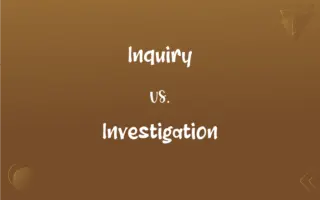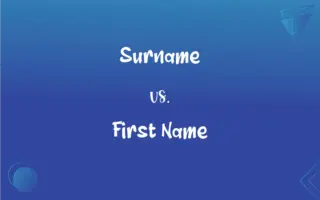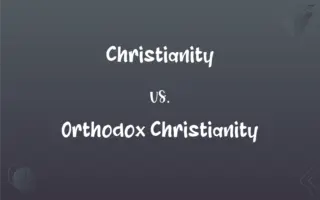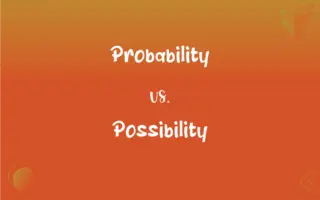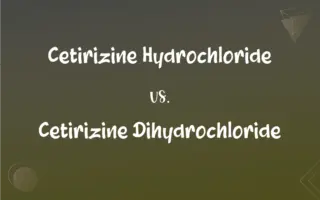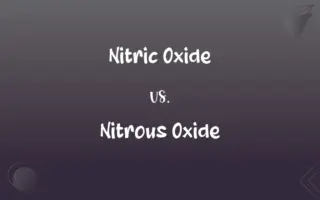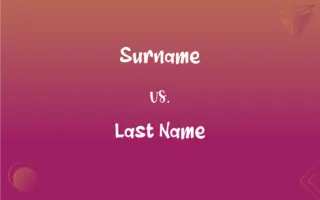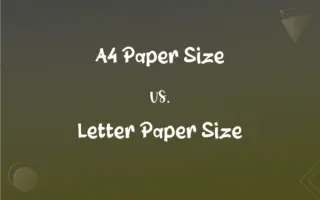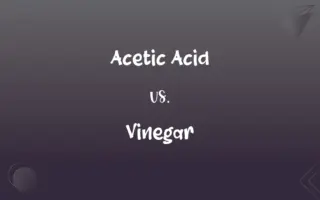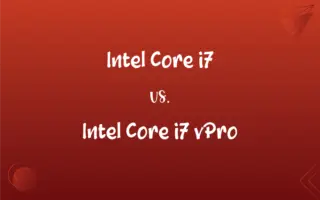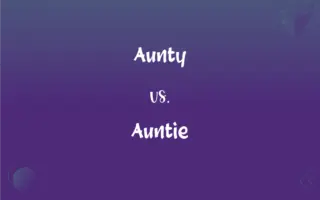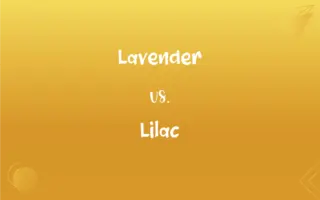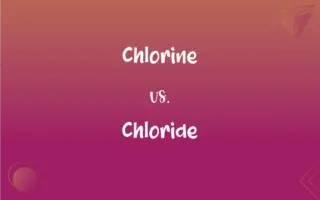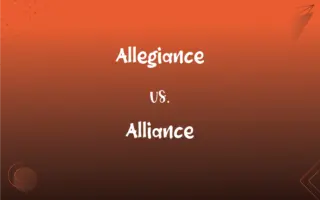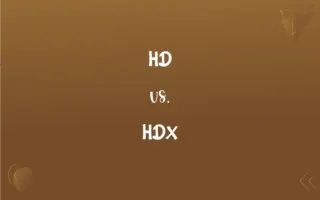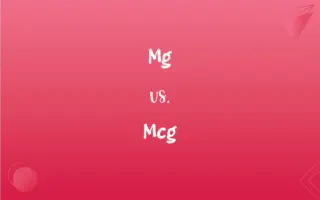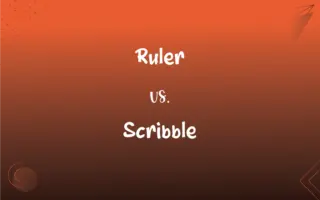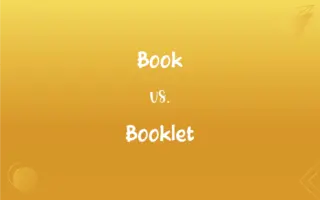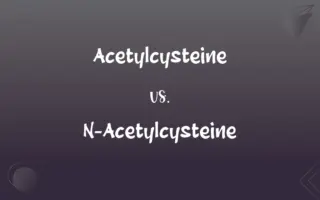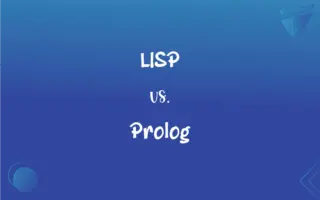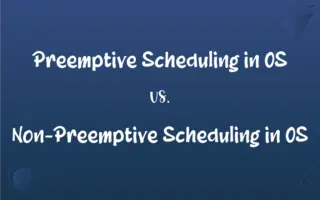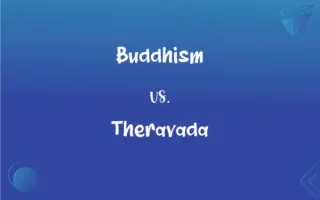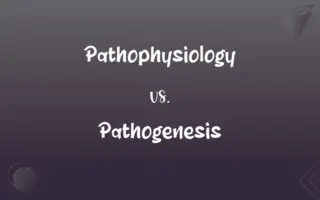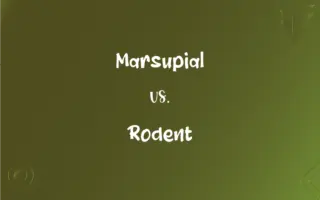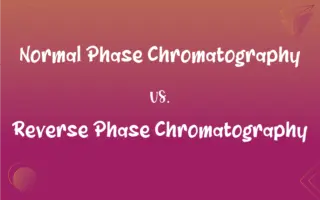Add-on vs. Plug-in: What's the Difference?
Edited by Aimie Carlson || By Harlon Moss || Published on December 14, 2023
An add-on is a supplementary feature or software that enhances functionality, while a plug-in is a software component that adds specific abilities to an existing computer program.
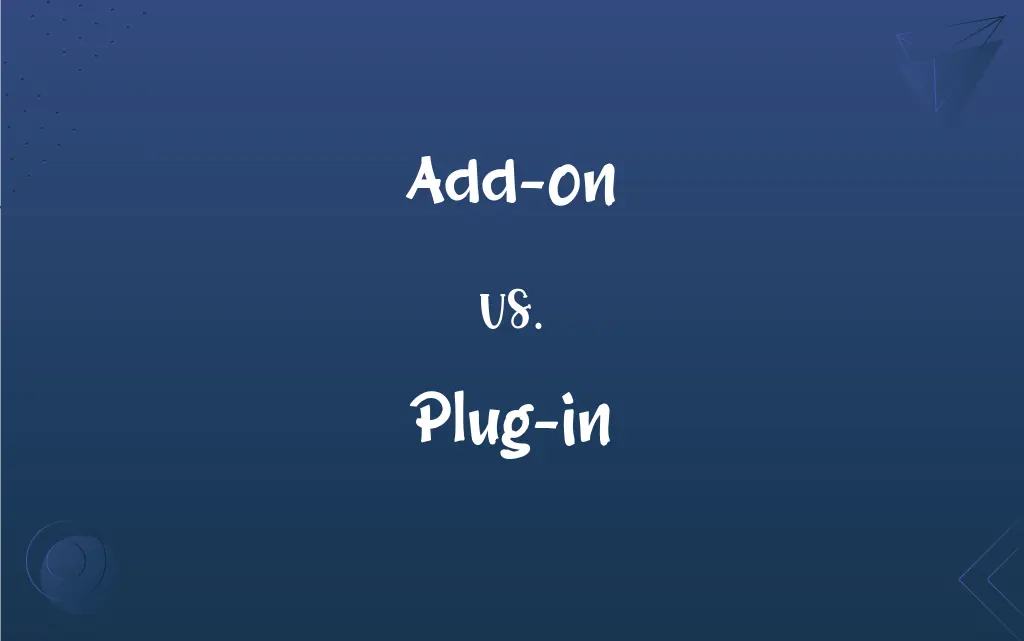
Key Differences
Add-ons are supplementary components that improve the capabilities of a primary software or platform. They offer additional features or content that were not originally included. Plug-ins, on the other hand, are specific types of add-ons that integrate into an existing software to extend its functionality. They are typically designed to work within a specific program or platform.
The term add-on is broader and can include anything that enhances the original software, such as extra tools, features, or content. They can be standalone or integrated but are always designed to augment the user experience. Plug-ins are more specific and usually require the host application to function. They plug into the software, offering new features or capabilities that are seamlessly integrated with the existing interface.
Add-ons can encompass a wide range of software enhancements, including browser extensions, game modifications, or additional software modules. They are often user-friendly and easy to install. Plug-ins, however, are typically developed for professional or technical applications. They are used to add advanced features to software like photo editing tools, audio production suites, or web browsers.
The installation process for add-ons can vary, sometimes requiring just a simple download and activation. In contrast, plug-ins often require more technical knowledge to install and configure, as they need to integrate closely with the host software’s architecture. This integration is key to their functionality.
All plug-ins are add-ons, while not all add-ons are plug-ins. Add-ons serve to enhance a primary application with additional features or content, while plug-ins are a specialized form of add-ons that integrate tightly with existing software to extend its core capabilities.
ADVERTISEMENT
Comparison Chart
Definition
An extra feature or software added to improve functionality.
A component that adds specific abilities to an existing program.
Dependency
May function independently or within a software.
Requires a host application to function.
Integration Level
Varies from standalone to integrated.
Highly integrated into the host software.
Usage
Broader usage, including enhancements like browser extensions, game mods.
More specific, often for professional or technical use, like photo editing or audio production tools.
Installation Complexity
Generally simpler, often user-friendly.
May require technical knowledge for integration.
ADVERTISEMENT
Add-on and Plug-in Definitions
Add-on
A supplementary component or tool that adds functionality to a software.
The new spell-check add-on for the word processor has improved my writing.
Plug-in
A piece of software that works within another program to add new features.
The web browser's security is boosted by a plug-in that blocks malicious websites.
Add-on
An optional accessory or software that enhances the user experience.
The navigation add-on for the car's dashboard has made traveling much easier.
Plug-in
A software component that adds a specific feature to an existing computer program.
The photo editing software was lacking, so I installed a plug-in for advanced color correction.
Add-on
Extra content or features added to video games or applications.
The latest add-on for the game added new levels and characters.
Plug-in
A tool integrated into software to extend or improve its original capabilities.
The video editing tool's capabilities were enhanced with a plug-in for 3D effects.
Add-on
An additional feature or software that enhances a primary application.
I installed an add-on to my browser for better ad-blocking.
Plug-in
An extension or add-on specifically designed to work within a particular software environment.
For better SEO analysis, I added a plug-in to my website’s content management system.
Add-on
A module or extension that can be added to a system to increase its capabilities.
I use an add-on in my email client to organize my inbox more efficiently.
Plug-in
A module that integrates into a software application to enhance its functionality.
I use a plug-in for my audio editing software to add special sound effects.
FAQs
What is an add-on?
An add-on is a software enhancement that adds extra features or functionality to a primary application.
Can add-ons function independently?
Some add-ons can function independently, while others require a host application.
What are examples of add-ons?
Examples include browser extensions, game modifications, and additional software modules.
How do you install an add-on?
Installation can vary, but it's often as simple as downloading and activating the add-on.
What is the main purpose of plug-ins?
The main purpose is to extend the capabilities of the host software, often in professional or technical contexts.
Are plug-ins secure?
While many are secure, users should be cautious as some plug-ins can pose security risks.
How do I choose a safe add-on or plug-in?
Look for reviews, developer reputation, and security certifications.
Do plug-ins work independently?
No, plug-ins require a host application to function.
Are plug-ins user-friendly?
They can be, but some may require technical knowledge to install and configure.
Can add-ons be removed easily?
Yes, most add-ons can be easily disabled or removed.
Are add-ons always beneficial?
While add-ons are designed to enhance functionality, they can sometimes slow down or conflict with the primary application.
What is a plug-in?
A plug-in is a software component that integrates into an existing program to add specific new capabilities.
Can plug-ins be used in any software?
Plug-ins are typically designed for specific software and may not be compatible with others.
Can add-ons update automatically?
Some add-ons have the capability to update automatically, depending on their settings.
Do plug-ins slow down software?
They can, especially if many are installed or if they are poorly designed.
How do I troubleshoot a problematic add-on?
Try disabling the add-on to see if it resolves the issue, and contact the developer for support.
What happens if a plug-in is not compatible with the latest version of a software?
The plug-in may not function correctly or could cause the software to crash.
Can I develop my own add-on or plug-in?
Yes, if you have programming skills, you can create custom add-ons or plug-ins.
Where can I find add-ons and plug-ins?
They are often available through the software’s official website, app stores, or third-party websites.
Do add-ons cost money?
Some add-ons are free, while others may require purchase.
About Author
Written by
Harlon MossHarlon is a seasoned quality moderator and accomplished content writer for Difference Wiki. An alumnus of the prestigious University of California, he earned his degree in Computer Science. Leveraging his academic background, Harlon brings a meticulous and informed perspective to his work, ensuring content accuracy and excellence.
Edited by
Aimie CarlsonAimie Carlson, holding a master's degree in English literature, is a fervent English language enthusiast. She lends her writing talents to Difference Wiki, a prominent website that specializes in comparisons, offering readers insightful analyses that both captivate and inform.