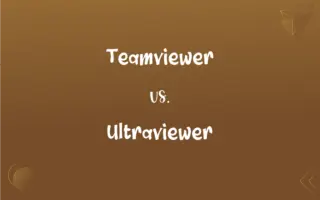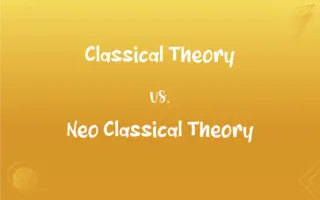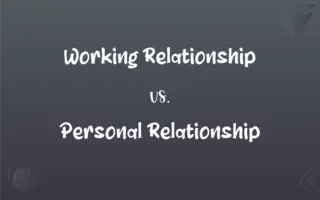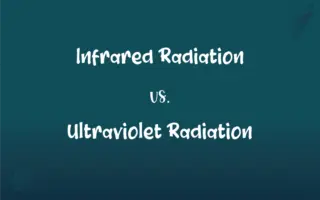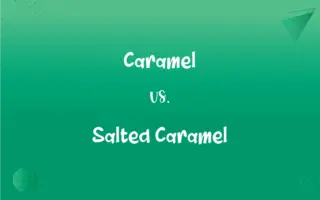32-bit vs. 64-bit: What's the Difference?
Edited by Aimie Carlson || By Janet White || Published on March 5, 2024
32-bit systems process data in 32-bit chunks, supporting 4GB memory max, while 64-bit handle 64-bit data, allowing more than 4GB.

Key Differences
32-bit computing involves data processing in which each piece of data is 32 bits wide. This architecture limits the system to addressing a maximum of 4GB of RAM. On the other hand, 64-bit computing allows for data to be processed in 64-bit chunks, which significantly increases memory addressing capabilities, supporting over 4GB, extending into exabytes of RAM. The primary distinction lies in their processing power and memory capacity.
In the context of operating systems, a 32-bit system can only run software designed for 32-bit architectures, limiting the amount of memory applications can use. Conversely, a 64-bit system can run both 32-bit and 64-bit software, offering greater flexibility and efficiency in handling larger data sets and more complex applications. This difference reflects the evolution of computing needs from basic tasks to more memory-intensive applications.
Regarding performance, 32-bit processors are generally slower and less efficient at managing large amounts of data or high-resolution graphics compared to 64-bit processors. This is because 64-bit systems can utilize more RAM effectively, reducing the time needed to access data stored in memory. The enhanced capability of 64-bit architecture translates into better performance for demanding software and multitasking.
Compatibility is another area where these two differ. While 32-bit applications are compatible with 64-bit systems, the reverse is not true. This incompatibility arises because a 64-bit operating system utilizes different data structures and system resources that 32-bit applications are not designed to handle. This necessitates the development of software versions specific to each architecture.
In terms of future-proofing, 64-bit systems offer a clear advantage. As software and operating systems continue to evolve, they increasingly require more memory and processing power, making 64-bit architecture the standard for modern computing. In contrast, 32-bit systems are becoming obsolete, with diminishing support from software developers and hardware manufacturers.
ADVERTISEMENT
Comparison Chart
Word Length
Consists of two digits and a hyphen.
Consists of two digits and a hyphen.
Syllable Count
Two syllables: thir-ty two.
Two syllables: six-ty four.
Pronunciation
Pronounced as "thirty-two bit."
Pronounced as "sixty-four bit."
Numerical Value
Represents a numerical value of 2^5.
Represents a numerical value of 2^6.
Usage in Text
Used to describe older or less powerful technology.
Used to describe more current or powerful technology.
ADVERTISEMENT
32-bit and 64-bit Definitions
32-bit
Relates to software designed to run on a 32-bit operating system.
This application is available in a 32-bit version.
64-bit
Refers to memory addressing that can support vast amounts of RAM.
With 64-bit architecture, computers can easily handle extensive data sets.
32-bit
Refers to memory addressing that supports up to 4GB.
The game's performance is limited by the 32-bit architecture's memory cap.
64-bit
A data width indicating the capacity for processing large volumes of information.
64-bit encryption provides a higher level of security.
32-bit
Pertains to an operating system that manages memory up to 4GB.
Windows XP had a popular 32-bit version.
64-bit
A computing architecture that processes data in 64-bit wide units.
Modern computers typically feature 64-bit processors for enhanced performance.
32-bit
A computing architecture that processes data in 32-bit wide units.
My laptop uses a 32-bit processor, limiting its RAM to 4GB.
64-bit
Pertains to an operating system capable of utilizing more than 4GB of RAM.
Windows 10 64-bit supports significantly more memory than its 32-bit counterpart.
32-bit
A data width that signifies the amount of information processed.
32-bit color depth offers a wide range of colors.
64-bit
Relates to software that is optimized for 64-bit operating systems.
The latest version of the software requires a 64-bit system.
FAQs
What is 32-bit computing?
A method where computers process data and memory addresses in 32-bit wide units.
What does 64-bit mean?
It refers to computers and software that process data in 64-bit wide units for greater performance and memory usage.
Why can't 64-bit programs run on 32-bit systems?
Because 32-bit systems do not support the larger data structures and memory addresses used by 64-bit programs.
Can I upgrade my operating system from 32-bit to 64-bit directly?
No, upgrading directly is not possible. A clean installation of the 64-bit version is required.
Can 32-bit software run on a 64-bit system?
Yes, most 64-bit systems are backward compatible with 32-bit software.
What is the memory limit for 32-bit systems?
32-bit systems are limited to addressing up to 4GB of RAM.
How much RAM can a 64-bit system theoretically support?
A 64-bit system can theoretically address up to 16 exabytes of RAM.
What are the advantages of 64-bit processors over 32-bit processors?
They support more RAM, offer better performance for complex applications, and provide enhanced security features.
Is there a performance difference between 32-bit and 64-bit processors?
Yes, 64-bit processors can handle more data at once, leading to better performance for demanding applications.
Will a 64-bit CPU run faster than a 32-bit CPU?
Not necessarily faster, but it can handle more data at once, which can result in better overall performance.
Is gaming better on a 64-bit system?
Yes, because games can utilize more RAM and process data faster, leading to smoother gameplay.
Do smartphones use 32-bit or 64-bit processors?
Modern smartphones typically use 64-bit processors for better performance and multitasking capabilities.
Are 64-bit operating systems better than 32-bit ones?
For most modern applications, yes, because they can utilize more RAM and offer improved performance.
What does it mean when software is available in both 32-bit and 64-bit versions?
It means the software is designed to run optimally on both types of systems, depending on the user's hardware.
Will 32-bit systems become obsolete?
As software and hardware continue to evolve, 32-bit systems are gradually becoming less common, with a shift towards 64-bit computing for its superior capabilities.
Can I install 64-bit Windows on a 32-bit processor?
No, a 64-bit operating system requires a 64-bit processor.
How do I know if my computer is 32-bit or 64-bit?
You can check your system properties in the operating system settings.
Do 32-bit applications use less memory than 64-bit applications?
Typically, yes, because they are designed for systems with less available memory.
Why are most new PCs built with 64-bit architecture?
To accommodate the increasing demand for memory and performance in modern software.
Are there any disadvantages to using a 64-bit operating system?
The main disadvantage is the requirement for more memory, as 64-bit applications typically use more RAM than their 32-bit counterparts.
About Author
Written by
Janet WhiteJanet White has been an esteemed writer and blogger for Difference Wiki. Holding a Master's degree in Science and Medical Journalism from the prestigious Boston University, she has consistently demonstrated her expertise and passion for her field. When she's not immersed in her work, Janet relishes her time exercising, delving into a good book, and cherishing moments with friends and family.
Edited by
Aimie CarlsonAimie Carlson, holding a master's degree in English literature, is a fervent English language enthusiast. She lends her writing talents to Difference Wiki, a prominent website that specializes in comparisons, offering readers insightful analyses that both captivate and inform.