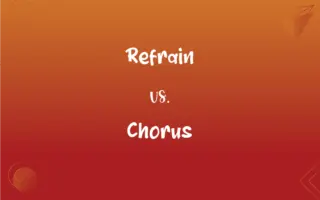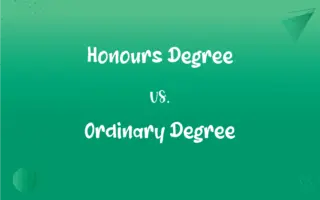1080i vs. 720p: What's the Difference?
Edited by Aimie Carlson || By Janet White || Published on August 11, 2024
1080i offers higher resolution with interlaced scan, while 720p provides lower resolution with progressive scan, impacting clarity and smoothness.
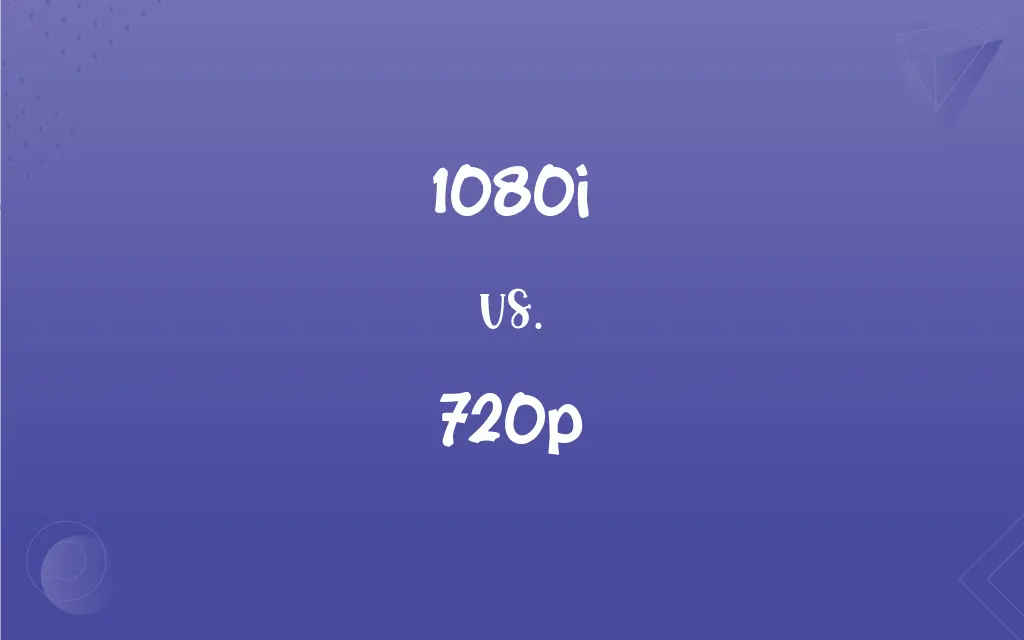
Key Differences
1080i and 720p represent two different resolutions and scanning methods used in televisions and monitors. 1080i delivers a resolution of 1920x1080 pixels with an interlaced scan, which can result in a slightly less smooth image during fast motion. In contrast, 720p offers a resolution of 1280x720 pixels with a progressive scan, providing smoother images, especially noticeable in fast-moving scenes.
1080i has a higher resolution, making it potentially sharper for static images or slow-moving content, 720p's progressive scanning makes it superior for sports and fast action due to its smoother portrayal of movement. Each has its advantages depending on the type of content being viewed, with 1080i often preferred for detailed and static images, and 720p favored for dynamic and fast-paced content.
In terms of broadcast and content availability, many networks opt for 1080i due to its higher resolution, which can offer more detail in certain types of programming, such as news and dramas. However, 720p is widely used in digital platforms and some TV broadcasts, offering a balanced mix of resolution and smooth playback for a variety of content.
Compatibility with devices also varies; older devices may handle 720p better due to the less intensive processing required for progressive scan compared to the higher resolution but interlaced 1080i. This makes 720p a versatile choice for a wide range of viewing environments.
The choice between 1080i and 720p depends on the viewer’s preferences, the type of content being watched, and the capabilities of the display device. While 1080i offers higher resolution, 720p provides smoother motion, making each format suitable for different viewing scenarios.
ADVERTISEMENT
Comparison Chart
Resolution
1920x1080 pixels
1280x720 pixels
Scan Type
Interlaced (i)
Progressive (p)
Image Quality
Higher resolution, potentially sharper
Lower resolution, smoother for motion
Best for
Detailed/static images, some TV broadcasts
Sports, fast action, digital platforms
Device Compatibility
May require more processing power for interlaced scan
Broad compatibility, especially with older devices
ADVERTISEMENT
1080i and 720p Definitions
1080i
1080i provides a resolution of 1920x1080 pixels.
The nature documentary looked stunning in 1080i with its detailed imagery.
720p
720p is broadly compatible, especially with older and less powerful devices.
My entry-level smart TV handles 720p content very well, making for enjoyable viewing.
1080i
1080i is a common broadcast format for HD television.
Most of our local channels broadcast in 1080i for enhanced picture quality.
720p
720p uses a progressive scan method.
Action movies look great on my 720p screen, thanks to the progressive scan.
1080i
1080i uses an interlaced scan method.
Fast action scenes sometimes appear less smooth on my 1080i television.
720p
720p provides a resolution of 1280x720 pixels.
The sports game was very clear and smooth in 720p.
1080i
1080i is compatible with most HD television sets.
My older HDTV supports 1080i, offering a great viewing experience for HD content.
720p
720p offers smoother motion for fast-paced content.
The car chase scenes were seamless and fluid in 720p resolution.
1080i
1080i offers more detail due to its higher pixel count.
The textures in the video game are more defined when played in 1080i.
720p
720p is widely used for digital platforms and some TV broadcasts.
I prefer watching online videos in 720p for faster loading and smooth playback.
FAQs
Can 1080i displays show 720p content?
Yes, 1080i displays can downscale to show 720p content.
Which is better for sports, 1080i or 720p?
720p is better for sports due to its smoother portrayal of fast motion.
Is there a noticeable difference in picture quality between 1080i and 720p?
The difference can be noticeable, with 1080i providing sharper images and 720p offering smoother motion.
Why might someone prefer 720p over 1080i?
For its smoother playback of fast action and better compatibility with older devices.
Do all HD televisions support both 1080i and 720p?
Most HD televisions support both formats, but performance may vary.
Can the human eye tell the difference between 1080i and 720p?
It can, especially on larger screens or when viewing content with fast motion.
What does 720p mean?
720p signifies 1280x720 resolution with progressive scanning.
Which format do most broadcasters use?
Broadcasters use both, but 1080i is more common for its higher resolution.
What does 1080i stand for?
1080i represents 1920x1080 resolution with interlaced scanning.
What are the advantages of interlaced scanning in 1080i?
Interlaced scanning can provide more detail for static images without increasing broadcast bandwidth.
Are 720p displays compatible with 1080i content?
Yes, 720p displays can upscale or adapt 1080i content, but with potential quality loss.
Which format is best for gaming, 1080i or 720p?
720p is often preferred for gaming due to its smoother motion and lower latency.
Can changing from 1080i to 720p improve video playback on older TVs?
Yes, switching to 720p can improve playback smoothness on older TVs.
How does progressive scanning in 720p benefit fast action scenes?
Progressive scanning updates the entire image line by line, reducing motion blur.
What type of content is 1080i best suited for?
1080i is best suited for high-detail content like dramas and documentaries.
How do I know if my TV is 1080i or 720p?
Check the specifications or settings menu of your TV for its native resolution.
Why do some streaming services prefer 720p?
720p is less bandwidth-intensive and provides a smooth viewing experience, beneficial for streaming.
Is 1080i or 720p better for watching movies?
It depends on the movie and personal preference; 1080i for detail, 720p for smooth motion.
Is 720p considered HD?
Yes, 720p is considered HD (High Definition).
Does 1080i require more bandwidth to broadcast than 720p?
Yes, 1080i can require more bandwidth due to its higher resolution.
About Author
Written by
Janet WhiteJanet White has been an esteemed writer and blogger for Difference Wiki. Holding a Master's degree in Science and Medical Journalism from the prestigious Boston University, she has consistently demonstrated her expertise and passion for her field. When she's not immersed in her work, Janet relishes her time exercising, delving into a good book, and cherishing moments with friends and family.
Edited by
Aimie CarlsonAimie Carlson, holding a master's degree in English literature, is a fervent English language enthusiast. She lends her writing talents to Difference Wiki, a prominent website that specializes in comparisons, offering readers insightful analyses that both captivate and inform.